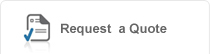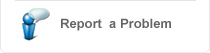| REMOTE DESKTOP | |
| SUPPORT SERVICE | |
| New PC OS Setup | |
| New Antivirus setup | |
| MS Office installation | |
| Peripheral Setup | |
| Antivirus Removal | |
| PC Optimization | |
| Router Configuration | |
| Data transfer | |
| PC Trobleshooting | |
| Tablet setup | |

Backup & Storage
 |
1. | Explain the term "backup" in IT? | |
| 2. | What are the advantages of backing up the data? | ||
| 3. | Which are the different kinds of storage devices? | ||
| 4. | .Brief about different kind of data manipulations? | ||
| 5. | How CompuMate can help you with Backup storage solution? In information technology, a backup or the process of backing up refers to making copies of data so that these additional copies may be used to restore the original after a data loss event. The verb is back up in two words, whereas the noun is backup (often used like an adjective in compound nouns). |
||
Backups are useful primarily for two purposes
. The first is to restore a state following a disaster (called disaster recovery). The second is to restore small numbers of files after they have been accidentally deleted or corrupted. Data loss is also very common. 66% of internet users have suffered from serious data loss. Since a backup system contains at least one copy of all data worth saving, the data storage requirements are considerable. Organizing this storage space and managing the backup process is a complicated undertaking. A data repository model can be used to provide structure to the storage. In the modern era of computing there are many different types of data storage devices that are useful for making backups.
There are also many different ways in which these devices can be arranged to provide geographic redundancy, data security, and portability. Before data is sent to its storage location, it is selected, extracted, and manipulated. Many different techniques have been developed to optimize the backup procedure. These include optimizations for dealing with open files and live data sources as well as compression, encryption, and de-duplication, among others. Many organizations and individuals try to have confidence that the process is working as expected and work to define measurements and validation techniques. It is also important to recognize the limitations and human factors involved in any backup scheme.
Storage media
Regardless of the repository model that is used, the data has to be stored on some data storage medium
Magnetic tape
Magnetic tape has long been the most commonly used medium for bulk data storage, backup, archiving, and interchange. Tape has typically had an order of magnitude better capacity/price ratio when compared to hard disk, but recently the ratios for tape and hard disk have become a lot closer. There are myriad formats, many of which are proprietary or specific to certain markets like mainframes or a particular brand of personal computer. Tape is a sequential access medium, so even though access times may be poor, the rate of continuously writing or reading data can actually be very fast. Some new tape drives are even faster than modern hard disks. A principal advantage of tape is that it has been used for this purpose for decades (much longer than any alternative) and its characteristics are well understood.
Hard disk
The capacity/price ratio of hard disk has been rapidly improving for many years. This is making it more competitive with magnetic tape as a bulk storage medium. The main advantages of hard disk storage are low access times, availability, capacity and ease of use. External disks can be connected via local interfaces like SCSI, USB, FireWire, oreSATA, or via longer distance technologies like Ethernet, iSCSI, or Fibre Channel. Some disk-based backup systems, such as Virtual Tape Libraries, support data DE duplication which can dramatically reduce the amount of disk storage capacity consumed by daily and weekly backup data. The main disadvantages of hard disk backups are that they are easily damaged, especially while being transported (e.g., for off-site backups), and that their stability over periods of years is a relative unknown.
Optical storage
Blu-ray Discs dramatically increase the amount of data possible on a single optical storage disk. Systems containing Blu-ray discs can store massive amounts of data and be more cost efficient than hard drives and magnetic tape. Some optical storage systems allow for cataloged data backups without human contact with the discs, allowing for longer data integrity. A recordable CD can be used as a backup device. One advantage of CDs is that they can be restored on any machine with a CD-ROM drive. (In practice, writable CD-ROMs are not always universally readable.) In addition, recordable CD's are relatively cheap. Another common format is recordable DVD. Many optical disk formats are WORM type, which makes them useful for archival purposes since the data can't be changed. Other rewritable formats can also be utilized such as CD-RW or DVD-RAM.
Floppy disk
During the 1980s and early 1990s, many personal/home computer users associated backup mostly with copying floppy disks. The low data capacity of a floppy disk makes it an unpopular and obsolete choice today.
Solid state storage
Also known as flash memory, thumb drives, USB flash , CompactFlash, SmartMedia, Memory Stick, Secure Digital cards, etc., these devices are relatively costly for their low capacity, but offer excellent portability and ease-of-use.
Manipulation of data and dataset optimization
It is frequently useful or required to manipulate the data being backed up to optimize the backup process. These manipulations provide many benefits including improved backup speed, restore speed, data security, media usage and reduced bandwidth requirements.
Compression
Various schemes can be employed to shrink the size of the source data to be stored so that it uses less storage space. Compression is frequently a built-in feature of tape drive hardware.
De-duplication
When multiple similar systems are backed up to the same destination storage device, there exists the potential for much redundancy within the backed up data. For example, if 20 Windows workstations were backed up to the same data repository, they might share a common set of system files. The data repository only needs to store one copy of those files to be able to restore any one of those workstations. This technique can be applied at the file level or even on raw blocks of data, potentially resulting in a massive reduction in required storage space. De-duplication can occur on a server before any data moves to backup media, sometimes referred to as source/client side de-duplication. This approach also reduces bandwidth required to send backup data to its target media. The process can also occur at the target storage device, sometimes referred to as inline or back-end deduplication.
Duplication
Sometimes backup jobs are duplicated to a second set of storage media. This can be done to rearrange the backup images to optimize restore speed, to have a second copy at a different location or on a different storage medium.
Encryption
High capacity removable storage media such as backup tapes present a data security risk if they are lost or stolen. Encrypting the data on these media can mitigate this problem, but presents new problems. Encryption is a CPU intensive process that can slow down backup speeds, and the security of the encrypted backups is only as effective as the security of the key management policy.
Multiplexing
When there are many more computers to be backed up than there are destination storage devices, the ability to use a single storage device with several simultaneous backups can be useful.
Refactoring
The process of rearranging the backup sets in a data repository is known as refactoring. For example, if a backup system uses a single tape each day to store the incremental backups for all the protected computers, restoring one of the computers could potentially require many tapes. Refactoring could be used to consolidate all the backups for a single computer onto a single tape. This is especially useful for backup systems that do incremental forever style backups.
Staging
Sometimes backup jobs are copied to a staging disk before being copied to tape. This process is sometimes referred to as D2D2T, an acronym for Disk to Disk to Tape. This can be useful if there is a problem matching the speed of the final destination device with the source device as is frequently faced in network-based backup systems. It can also serve as a centralized location for applying other data manipulation techniques.
CompuMate @ Data storage & backup solutions.
Your data means everything to you - it's your business and it's your future. You can trust and rely on our expertise here also. Data storage or backing up in various kind of reliable and cost effective solutions are available with CompuMate.
. The first is to restore a state following a disaster (called disaster recovery). The second is to restore small numbers of files after they have been accidentally deleted or corrupted. Data loss is also very common. 66% of internet users have suffered from serious data loss. Since a backup system contains at least one copy of all data worth saving, the data storage requirements are considerable. Organizing this storage space and managing the backup process is a complicated undertaking. A data repository model can be used to provide structure to the storage. In the modern era of computing there are many different types of data storage devices that are useful for making backups.
There are also many different ways in which these devices can be arranged to provide geographic redundancy, data security, and portability. Before data is sent to its storage location, it is selected, extracted, and manipulated. Many different techniques have been developed to optimize the backup procedure. These include optimizations for dealing with open files and live data sources as well as compression, encryption, and de-duplication, among others. Many organizations and individuals try to have confidence that the process is working as expected and work to define measurements and validation techniques. It is also important to recognize the limitations and human factors involved in any backup scheme.
Storage media
Regardless of the repository model that is used, the data has to be stored on some data storage medium
Magnetic tape
Magnetic tape has long been the most commonly used medium for bulk data storage, backup, archiving, and interchange. Tape has typically had an order of magnitude better capacity/price ratio when compared to hard disk, but recently the ratios for tape and hard disk have become a lot closer. There are myriad formats, many of which are proprietary or specific to certain markets like mainframes or a particular brand of personal computer. Tape is a sequential access medium, so even though access times may be poor, the rate of continuously writing or reading data can actually be very fast. Some new tape drives are even faster than modern hard disks. A principal advantage of tape is that it has been used for this purpose for decades (much longer than any alternative) and its characteristics are well understood.
Hard disk
The capacity/price ratio of hard disk has been rapidly improving for many years. This is making it more competitive with magnetic tape as a bulk storage medium. The main advantages of hard disk storage are low access times, availability, capacity and ease of use. External disks can be connected via local interfaces like SCSI, USB, FireWire, oreSATA, or via longer distance technologies like Ethernet, iSCSI, or Fibre Channel. Some disk-based backup systems, such as Virtual Tape Libraries, support data DE duplication which can dramatically reduce the amount of disk storage capacity consumed by daily and weekly backup data. The main disadvantages of hard disk backups are that they are easily damaged, especially while being transported (e.g., for off-site backups), and that their stability over periods of years is a relative unknown.
Optical storage
Blu-ray Discs dramatically increase the amount of data possible on a single optical storage disk. Systems containing Blu-ray discs can store massive amounts of data and be more cost efficient than hard drives and magnetic tape. Some optical storage systems allow for cataloged data backups without human contact with the discs, allowing for longer data integrity. A recordable CD can be used as a backup device. One advantage of CDs is that they can be restored on any machine with a CD-ROM drive. (In practice, writable CD-ROMs are not always universally readable.) In addition, recordable CD's are relatively cheap. Another common format is recordable DVD. Many optical disk formats are WORM type, which makes them useful for archival purposes since the data can't be changed. Other rewritable formats can also be utilized such as CD-RW or DVD-RAM.
Floppy disk
During the 1980s and early 1990s, many personal/home computer users associated backup mostly with copying floppy disks. The low data capacity of a floppy disk makes it an unpopular and obsolete choice today.
Solid state storage
Also known as flash memory, thumb drives, USB flash , CompactFlash, SmartMedia, Memory Stick, Secure Digital cards, etc., these devices are relatively costly for their low capacity, but offer excellent portability and ease-of-use.
Manipulation of data and dataset optimization
It is frequently useful or required to manipulate the data being backed up to optimize the backup process. These manipulations provide many benefits including improved backup speed, restore speed, data security, media usage and reduced bandwidth requirements.
Compression
Various schemes can be employed to shrink the size of the source data to be stored so that it uses less storage space. Compression is frequently a built-in feature of tape drive hardware.
De-duplication
When multiple similar systems are backed up to the same destination storage device, there exists the potential for much redundancy within the backed up data. For example, if 20 Windows workstations were backed up to the same data repository, they might share a common set of system files. The data repository only needs to store one copy of those files to be able to restore any one of those workstations. This technique can be applied at the file level or even on raw blocks of data, potentially resulting in a massive reduction in required storage space. De-duplication can occur on a server before any data moves to backup media, sometimes referred to as source/client side de-duplication. This approach also reduces bandwidth required to send backup data to its target media. The process can also occur at the target storage device, sometimes referred to as inline or back-end deduplication.
Duplication
Sometimes backup jobs are duplicated to a second set of storage media. This can be done to rearrange the backup images to optimize restore speed, to have a second copy at a different location or on a different storage medium.
Encryption
High capacity removable storage media such as backup tapes present a data security risk if they are lost or stolen. Encrypting the data on these media can mitigate this problem, but presents new problems. Encryption is a CPU intensive process that can slow down backup speeds, and the security of the encrypted backups is only as effective as the security of the key management policy.
Multiplexing
When there are many more computers to be backed up than there are destination storage devices, the ability to use a single storage device with several simultaneous backups can be useful.
Refactoring
The process of rearranging the backup sets in a data repository is known as refactoring. For example, if a backup system uses a single tape each day to store the incremental backups for all the protected computers, restoring one of the computers could potentially require many tapes. Refactoring could be used to consolidate all the backups for a single computer onto a single tape. This is especially useful for backup systems that do incremental forever style backups.
Staging
Sometimes backup jobs are copied to a staging disk before being copied to tape. This process is sometimes referred to as D2D2T, an acronym for Disk to Disk to Tape. This can be useful if there is a problem matching the speed of the final destination device with the source device as is frequently faced in network-based backup systems. It can also serve as a centralized location for applying other data manipulation techniques.
CompuMate @ Data storage & backup solutions.
Your data means everything to you - it's your business and it's your future. You can trust and rely on our expertise here also. Data storage or backing up in various kind of reliable and cost effective solutions are available with CompuMate.
| Next Step |
To discuss how Compumate Support Services
could benifit your business, please contact us
could benifit your business, please contact us
And if you'd like to know more about how we support our
clients, just call or mail us;
Call : +971 4 4344200
Mail us : sales@compumate.ae